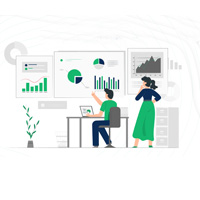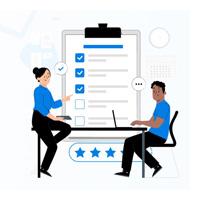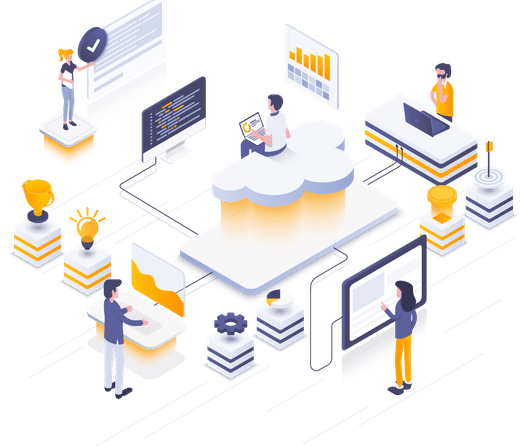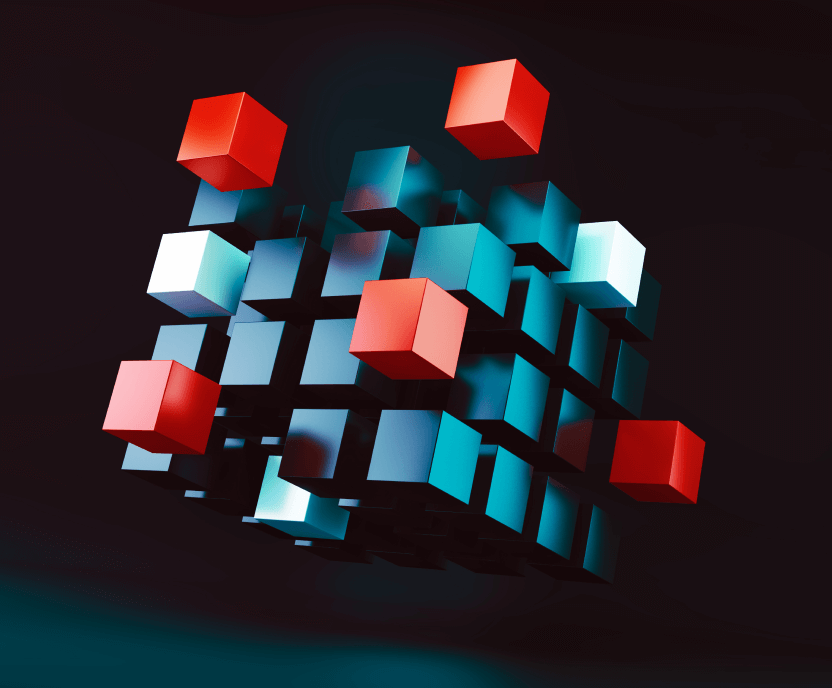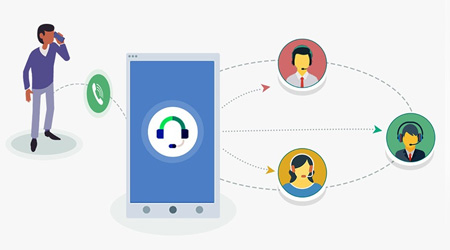Omni Channel Call Center Software Product Overview
EasyDial omnichannel call center software solution enables the customers to communicate with ease using voice, chat, email, WhatsApp, and all social media platforms, therefore, offering the client an all-options communication to enhance the experience. In addition to this, agents profit from one record of the customer service experience and tickets irrespective of the communication channel which helps to simplify management and solves issues faster.
This also is an important factor, because by bringing all the customer information together Agents can help the customers to get better service. This solution also eliminates the redundancies and operational inefficiencies, therefore facilitating proper working with inquiries from varying sources. Furthermore, agents can effortlessly change any channel while preserving the information context of the conversation, which means they will provide a uniform experience.
In addition to individualized employee connections, EasyDial contact center platform increases operational effectiveness with customized routing mechanisms and workforce management. In the long run it presents a situation that is profitable for both business entities and for consumers. It is in fact an integrated system that serves as the secret weapon that makes the organization win customers and improve its operational efficiency all at once.